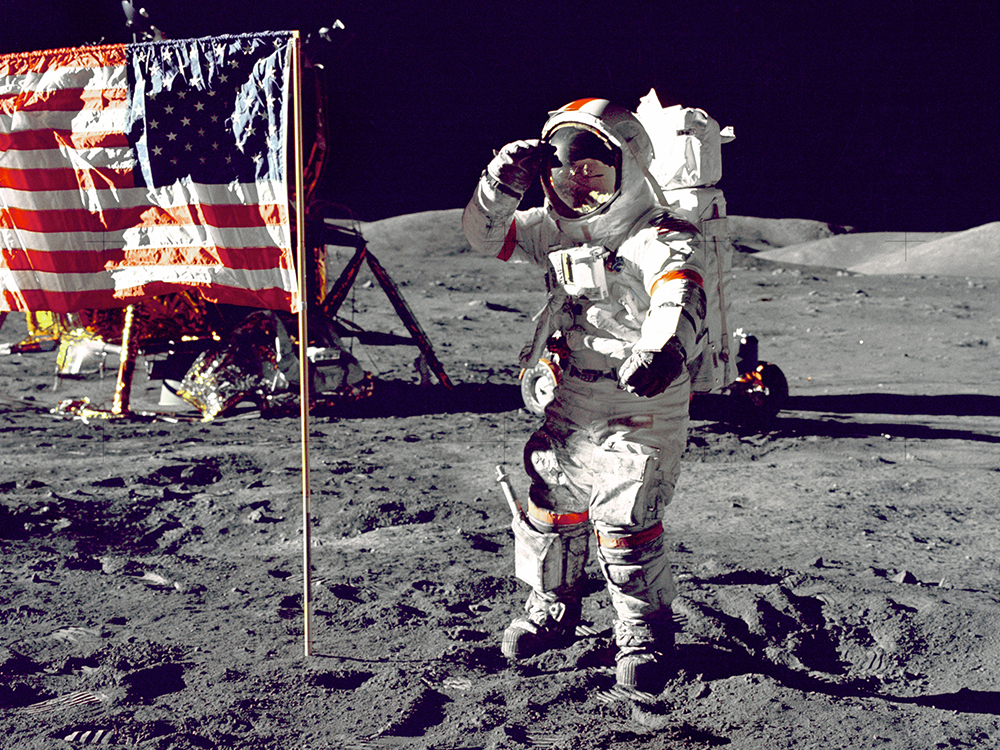When you’re picking out the gaming motherboard that will serve as the backbone of your gaming PC, it’s worth thinking about whether or not you need all the extras that come with a full-size ATX motherboard. Unless you’re planning to load up on PCIe add-in cards or do some wild overclocking, you’ll likely find that a Micro ATX motherboard will have everything you need to complete your build while also costing a good deal less than an ATX board.Price isn’t the only benefit of a Micro ATX motherboard. The smaller size also affords you the opportunity to build a more compact gaming PC. This means you can go for a sleeper or a more portable design. If you’ve already got a larger case you’re planning to use, you’ll still likely be able to use a Micro ATX motherboard, as many full ATX cases also support Micro ATX boards.We’ve picked out a variety of Micro ATX motherboards, giving you options for AMD and Intel processors. You can even find boards with multiple PCIe x16 expansion slots ready for dual-GPU builds, models with PCIe 4.0, and some with truly stunning memory support. From budget builds to high-end rigs, you’ll find a compact motherboard that can do the job here.
TL;DR These are the Best Micro ATX Motherboards:
1. MSI MPG Z390M Gaming Edge
Best Intel Micro ATX Motherboard
CPU Socket: LGA 1511 Chipset: Z390 Memory Slots: 4 x DDR4 Channel Support: Dual Max Memory Speed: 4,500MHz Max Memory Capacity: 128GB Expansion Slots: 2 x PCIe 3.0 x16, 2 x PCIe 3.0 x1 M.2 Slots: 2 x M.2 slot PCIe 3.0 x 4 (Key M) Audio Chipset: Realtek ALC1220P-VB2 Codec Wi-Fi: Intel Wireless-AC 9560 Bluetooth: Bluetooth 2.1+EDR Fan Headers: 1 x CPU fan, 1 x Water Pump, 3 x system fan RGB Headers: 2 x 4-pin RGBW, 2 x 3-pin Rainbow LED Internal I/O: 6 x Sata6Gb/s, 1 x USB 3.1 Gen2 Type-C, 2 x USB 3.1 Gen1, 2 x USB 2.0 Rear Ports: 1 x USB 3.1 Gen2, 1 x USB-C 3.1 Gen2, 4 x USB 3.1 Gen1, 1 x HDMI, 1 x DisplayPort, 5 x audio ports, 1 x Optical Audio Out Size: 9.6″ x 9.6″
Out of all the Micro ATX motherboards designed to support Intel’s latest Z390 chipset, the offers the greatest number of features with a reasonable price. Although, it’s still pretty pricey hovering just under $200, it’s one of the few options at this price point that lets you overclock memory past 4,266MHz, all the way to 4,500MHz.The MSI MPG Z390M Gaming Edge also features two M.2 PCIe 4.0 slots for NVMe SSDs. There are two full-on PCIe 3.0 x 16 slots for you to add two graphics cards in SLI or Crossfire.
2. Asus ROG Maximus XI Gene Z390
Best High-End Intel Micro ATX Motherboard
CPU Socket: LGA 1511 Chipset: Z390 Memory Slots: 2 x DDR4 Channel Support: Dual Max Memory Speed: 4,800MHz Max Memory Capacity: 64GB Expansion Slots: 1 x PCIe 3.0 x16, 2 x PCIe 3.0 x4 M.2 Slots: 2 x M.2 slot PCIe 3.0 x 4 (Key M) Audio Chipset: ROG SupremeFX Wi-Fi: Intel Wireless-AC 9560 Bluetooth: Bluetooth 5.0 Fan Headers: 1 x CPU fan, 1 x Water Pump, 6 x system fan RGB Headers: 2 x 4-pin RGBW Internal I/O: 4 x Sata6Gb/s, 1 x DIMM.2, 1 x USB 3.1 Gen2 Type-C, 2 x USB 3.1 Gen1, 2 x USB 2.0 Rear Ports: 3 x USB 3.1 Gen2, 1 x USB-C 3.1 Gen2, 6 x USB 3.1 Gen1, 2 x USB 2.0, 1 x HDMI Size: 9.6″ x 8.9″
The Asus ROG Maximus XI Gene Z390 is basically the Rolls-Royce of Intel Micro ATX Gaming Motherboards right now. It’s the only mATX option if you want to have four M.2 NVMe SSDs at the same time. It’s sacrificed two memory DIMM slots to make this happen, but this is also the only mATX mobo that supports double capacity RAM kits like the G.Skill Trident Z RGB DC, which can squeeze up to 32GB of memory onto a single stick.Asus’ premium ROG Maximus XI Gene Z390 also has a few other unique features like right-angled connectors for all of its front panel, USB 2.0, USB 3.0, and RGB headers.
3. Gigabyte Z390 M Gaming
Best Midrange Intel Micro ATX Motherboard
CPU Socket: LGA 1511 Chipset: Z390 Memory Slots: 4 Channel Support: Dual Max Memory Speed: 4,266MHz Max Memory Capacity: 128GB Expansion Slots: 1 x PCIe 3.0 x16, 1 x PCIe 3.0 x4, 2 x PCIe 3.0 x1 M.2 Slots: 2 x M.2 slot PCIe 3.0 x 4 (Key M) Audio Chipset: Realtek ALC892 Fan Headers: 1 x CPU fan, 3 x system fan RGB Headers: 1 x 4-pin RGBW Internal I/O: 6 x Sata6Gb/s, 1 x USB 3.1 Gen2 Type-C, 2 x USB 3.1 Gen1, 2 x USB 2.0 Rear Ports: 1 x USB 3.1 Gen2, 1 x USB-C 3.1 Gen2, 4 x USB 3.1 Gen1, 1 x HDMI, 1 x DisplayPort, 6 x audio ports Size: 9.6″ x 9.6″
If you’re trying to stay on a budget, but still want some room for future upgrades, the Gigabyte Z390 M Gaming is your best choice. For $50 less than the top MSI pick above, you still get dual M.2 slots for high-speed solid-state storage and DDR4 memory overclocking support up to 4,266MHz.Unfortunately, you only have one PCIe x16 slot, so forget about Crossfire and SLI support for multiple GPUs. But you can always use the second standard PCI for other expansion cards. It also has an RGB header if you want to light up your system, and supports RGB Fusion so you can sync your lights with other gaming mice and peripheral products.
4. ASRock Z390M Pro4
Best Budget Intel Micro ATX Motherboard
CPU Socket: LGA 1511 Chipset: Z390 Memory Slots: 4 x DDR4 Channel Support: Dual Max Memory Speed: 4,300MHz Max Memory Capacity: 128GB Expansion Slots: 2 x PCIe 3.0 x16, 2 x PCIe 3.0 x1 M.2 Slots: 2 x M.2 slot PCIe 3.0 x 4 (Key M) Audio Chipset: Realtek ALC892 Fan Headers: 1 x CPU fan, 1 x Water Pump, 2 x system fan Internal I/O: 6 x Sata6Gb/s, 2 x USB 3.1 Gen1, 2 x USB 2.0 Rear Ports: 1 x USB 3.1 Gen2, 1 x USB-C 3.1 Gen2, 4 x USB 3.1 Gen1, 1 x HDMI, 1 x DVI-D, 1 x D-Sub, HD audio jacks Size: 9.6″ x 9.6″
If you’re looking to game on a budget, ASRock Z390M Pro4 motherboard is only $115, and its specs are nothing to sneeze at. It supports Intels latest Coffee Lake Refresh processors, allows up to 32GB of DDR4 RAM to be clocked up to 4,300MHz. It even has a two USB 3.1 Gen2 ports in the packone Type-A and one Type-Cplus four more USB-A 3.1 Gen1 ports.You’ll even find two M.2 slots here, and it supports two PCI 3.0 x16 graphics card. For a budget gaming motherboard, this mATX part will help you build a well above average gaming PC.
5. ASRock X570M Pro 4
Best AMD Micro ATX Motherboard
CPU Socket: AM4 Chipset: X570 Memory Slots: 4 Channel Support: Dual Max Memory Speed: 4,200MHz Max Memory Capacity: 128GB Expansion Slots: 2 x PCIe 4.0 x16 M.2 Slots: 2 x M.2 slot PCIe 4.0 x 4 (Key M) Audio Chipset: Realtek ALC1200 Fan Headers: 1 x CPU fan, 1 x Water Pump, 3 x system fan RGB Headers: 1 x 4-pin RGBW Internal I/O: 8 x Sata6Gb/s, 1 x USB 3.2 Gen1, 2 x USB 2.0 Rear Ports: 1 x USB 3.2 Gen2, 1 x USB-C 3.2 Gen2, 6 x USB 3.2 Gen1, 1 x HDMI, 1 x DisplayPort 1.2, 5 x audio ports, 1 x Optical Audio Out Size: 9.6″ x 9.6″
If you’re looking the latest Micro ATX motherboard designed to support AMD’s new Ryzen 3rd Generation CPUs, the ASRock X570M Pro 4 is your best option. This was the first X570 mATX motherboard that released, and it continues to provide excellent value for anyone looking to take fullk advantage of Ryzen 3rd Generation chips in a compact PC.Good news is the ASRock X570M Pro 4 is very well equipped with two PCIe 4.0 slots for both M.2 SSDs and graphics cards. This motherboard also affords you massive memory overclocking support for speeds up to 4,200MHz.
6. Colorful X570M Gaming Pro V14
Best High-End AMD Micro ATX Motherboard
CPU Socket: AM4 Chipset: X570 Memory Slots: 4 Channel Support: Dual Max Memory Speed: 4,000MHz Max Memory Capacity: 64GB Expansion Slots: 1 x PCIe 4.0 x16, 1 x PCIe 4.0×4 (x16 slot), 1 x PCIe 4.0×1 M.2 Slots: 2 x M.2 slot PCIe 4.0 x 4 Audio Chipset: Realtek ALC892 Fan Headers: 2 x CPU fan, 2 x system fan RGB Headers: 2 x 4-pin 12V RGB, 2 x 3-pin 5V RGB Internal I/O: 6 x Sata6Gb/s, 1 x COM, 1 x USB 3.1 Gen 1, 2 x USB 2.0 Rear Ports: 3 x USB 3.1 Gen1, 1 x USB-C 3.1 Gen1, 2 x USB 3.1 Gen 2, 2 x USB 2.0, 1 x PS2, 1 x HDMI, 1 x DisplayPort, 6 x audio ports, 1 x RJ45 Gigabite LAN Size: 9.6″ x 9.6″
If you’re after a motherboard that will give your comptact Ryzen rig a more dazzling design, Colorful’s X570M Gaming Pro V14 is the best option. It’s good to go with the latest Ryzen 3000-Series processors, and features plenty of PCIe 4.0 connections to take advantage of the throughput.You can plug in three expansions cards with its three slots. You can even run dual graphics cards as the PCIe 4.0 x4 slot uses a full x16 slot length. There’s even room for two NVMe SSDs to run on PCIe 4.0 x 4 connections for incredible data transfer rates if you have one of the best SSDs to actually take advantage of that bandwidth. All of that performance is balanced out by style, as this motherboard has as many headers for RGB as it has for fans. Go figure when you’re getting a product from Colorful.
7. Gigabyte B450 Aorus M
Best Mid-Range AMD Micro ATX Motherboard
CPU Socket: AM4 Chipset: B450 Memory Slots: 4 Channel Support: Dual Max Memory Speed: 3,600MHz Max Memory Capacity: 64GB Expansion Slots: 1 x PCIe 3.0 x16, 1 x PCIe 3.0 x4, 1 x PCIe 3.0 x1 M.2 Slots: 1 x M.2 slot PCIe 3.0 x 4 (Key M) Audio Chipset: Realtek ALC892 Fan Headers: 1 x CPU fan, 1 x Water Pump, 3 x system fan RGB Headers: 1 x 4-pin RGBW Internal I/O: 6 x Sata6Gb/s, 1 x USB 3.1 Gen1, 2 x USB 2.0 Rear Ports: 2 x USB 3.1 Gen2, 4 x USB 3.1 Gen1, 2 x USB 2.0, 1 x HDMI, 1 x DVI-D, 6 x audio ports Size: 9.6″ x 9.6″
The Gigabyte B450 Aorus M is the best budget AMD mATX board with overclocking capabilities. It packs quite the punch for its $70 price. Onboard, there’s two PCIe 3.0 x16 slots (with the second running in x4 mode), a M.2 storage slot, and support for up to 64GB of RAM.It also has USB 3.1 gen 2 ports, plus four USB 3.1 gen 1 ports. If you want bang for your buck, look no further.
8. Asus Prime A320M-K
Best Budget AMD Micro ATX Motherboard
CPU Socket: AM4 Chipset: A320 Memory Slots: 2 Channel Support: Dual Max Memory Speed: 3,200MHz Max Memory Capacity: 32GB Expansion Slots: 1 x PCIe 3.0 x16, 2 x PCIe 3.0 x1 M.2 Slots: 1 x M.2 slot PCIe 3.0 x 4 (Key M), 1 x M.2 slot PCIe 3.0 x 2 (Key M) Audio Chipset: Realtek ALC887 Fan Headers: 1 x CPU fan, 1 x system fan Internal I/O: 4GB Sata6Gb/s, 1 x USB 3.1 Gen1, 2 x USB 2.0 Rear Ports: 4 x USB 3.1 Gen1, 2 x USB 2.0, 1 x HDMI, 1 x D-Sub, 3 x audio ports Size: 8.9″ x 8.7″
There are quite a few budget AMD boards in the mATX form factor, but many of them make significant sacrificesnot so with the Asus Prime A320M-K.For $60, you get a motherboard with support for all Ryzen CPUs and APUs, as well as 7th generation Athlon X4 processors. It can handle up to 32GB of RAM, has an M.2 slot for storage, and four USB 3.1 gen 1 ports. If you arent looking to spend a ton, the ASUS Prime A320M-K provides a solid base to build your low-priced rig.
What to Look For in a Micro ATX Motherboard
Micro ATX motherboard might be great for saving you a bit of space and being cheaper than full-sized ATX motherboards, but you should know you’re making a few sacrifices. Chiefly these smaller boards often come with fewer PCIe lanesor even just one on certain models. So you should think about how many graphics cards, sound cards, capture cards, and other PCIe cards you want to install when deciding which mATX motheboard is right for you.The smaller printed circuit board you get with mATX motherboards also means you’re probably going to have fewer M.2 slots for NVMe and SATA SSDs. The good news is most boards of this size have a least two M.2 slots, but don’t expect there to be four or five on some of the most premium ATX parts.
Kevin Lee is IGN’s Hardware and Roundups Editor. Follow him on Twitter @baggingspamMark Knapp is a regular contributor to IGN and an irregular Tweeter on Twitter @Techn0Mark
Home>>U.S.>>From budget to bonkers, Intel and AMD, we’ve rounded up the best mATX motherboards for your next PC building project.

U.S.